Avoiding UX mistakes that harm engagement on your website in 2024-2025
Published on Nov. 14, 2024 Last update Nov. 19, 2024
Table of contents
- Introduction
- Mistake 1: Confusing and Unintuitive Navigation
- How to Avoid It
- Mistake 2: Slow Loading Times
- How to Improve It
- Mistake 3: Non-Responsive Design
- How to Avoid It
- Mistake 4: Lack of Visual Hierarchy
- How to Improve It
- Mistake 5: Intrusive Pop-Ups and Aggressive Advertising
- How to Avoid It
- Mistake 6: Unengaging or Hard-to-Read Content
- How to Improve It
- Mistake 7: Lack of Progress Indicators
- How to Avoid It
- Mistake 8: Ignoring User Feedback
- How to Incorporate User Feedback
- Conclusion
Introduction
In 2024-2025, user expectations continue to evolve, and UX has become a critical factor for retaining and engaging website visitors. UX mistakes may seem minor, but they can seriously affect time on site, conversion rates, and overall brand perception. In this article, we’ll review the common UX mistakes to avoid and best practices for enhancing user engagement.
Mistake 1: Confusing and Unintuitive Navigation
Poor navigation is a primary reason why users quickly leave a site. Complex menus, unclear categories, or difficult-to-find links can lead to a frustrating experience.
How to Avoid It
- Use a clear structure with relevant section headings.
- Limit menu depth to avoid complex subcategories.
- Add a visible search bar, especially for content-rich sites, such as blogs or e-commerce sites.
Mistake 2: Slow Loading Times
Load speed is critical for user engagement. According to Google, delays over three seconds can cause a significant traffic drop. In 2024, users expect fast sites, and any delay is seen as a waste of time.
How to Improve It
- Optimize images and limit heavy video content.
- Use a CDN (Content Delivery Network) to accelerate content delivery.
- Compress CSS and JavaScript files to reduce page weight.
Mistake 3: Non-Responsive Design
With most users browsing on mobile, it’s essential that your site is optimized for all screen sizes. A non-responsive design is a mistake that can drive visitors away and reduce engagement.
How to Avoid It
- Adopt a mobile-first design to ensure a seamless experience on smaller screens.
- Regularly test the mobile version of your site to ensure performance and readability.
- Optimize buttons and links to make them easy to click on mobile.
Mistake 4: Lack of Visual Hierarchy
Users need to find information quickly. A disorganized visual hierarchy makes reading difficult and discourages visitors from exploring your site further.
How to Improve It
- Use differentiated font sizes to emphasize headings, subheadings, and important text.
- Apply color contrast to highlight essential elements.
- Avoid long text blocks; instead, use short paragraphs and bullet points.
Mistake 5: Intrusive Pop-Ups and Aggressive Advertising
Intrusive pop-ups and aggressive ads can harm the user experience. If these elements are mismanaged, they can drive visitors away instead of engaging them.
How to Avoid It
- Limit the number of pop-ups and adjust their timing so they don’t appear immediately upon page load.
- Use non-intrusive pop-ups that are easy to close.
- Reduce ad frequency and prioritize those relevant to your site’s content.
Mistake 6: Unengaging or Hard-to-Read Content
Poor-quality or hard-to-read content leads to loss of interest and engagement. UX depends on both visual presentation and the relevance and quality of the content.
How to Improve It
- Optimize content for readability by using short paragraphs and clear language.
- Include multimedia elements (images, infographics, videos) to enrich content and improve comprehension.
- Use visible and impactful CTAs (Call-to-Actions) to guide users toward actions.
Mistake 7: Lack of Progress Indicators
Users like to know where they are, especially during checkout or when filling out forms. A lack of progress indicators creates uncertainty and may discourage users.
How to Avoid It
- Add progress bars or percentage indicators for multi-step forms.
- Use confirmation messages after each important step to reassure users.
- Ensure each step is intuitive and easy to understand.
Mistake 8: Ignoring User Feedback
Ignoring user feedback can prevent ongoing UX improvement on your site. Collecting and incorporating user feedback is essential to align the site with actual user expectations.
How to Incorporate User Feedback
- Implement a feedback collection tool to allow users to share their impressions.
- Regularly analyze UX data to identify points of friction.
- Conduct user testing to better understand interactions and needs.
Conclusion
Optimizing UX for a website in 2024-2025 requires avoiding common mistakes that hinder engagement. Smooth navigation, responsive design, readable content, and optimal loading speed are all essential to keeping users engaged. User experience has become a fundamental driver of loyalty and conversion. By anticipating and correcting these errors, you not only improve visitor satisfaction but also enhance your brand image and overall performance.
Other related articles
-

Custom website vs. pre-designed template: Which option is right for your business?
Discover the key differences between a custom-built website and a pre-designed template. This article highlights the advantages and disadvantages of each option, helping you make an informed choice based on your business’s unique needs.
-
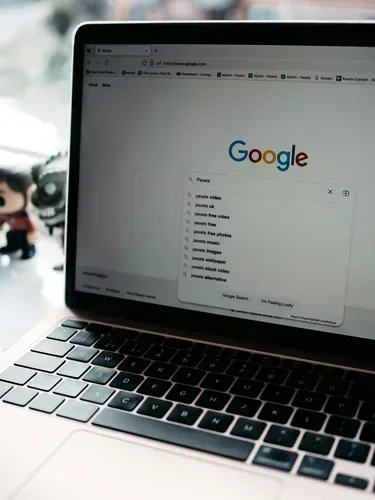
Website redesign: When is the right time to make changes?
If your site is slow, outdated, or not mobile-friendly, it's time for a redesign. This will enhance user experience, boost your SEO, and modernize your business's image.
-

How much does a website cost in Quebec in 2024 - 2025 ?
This article provides an overview of the average costs for website development in Quebec, detailing various types of websites, features, and factors influencing the price. Learn how to balance the cost, quality, and time triangle to create a website that meets your expectations and budget.
-

5 design websites for inspiration
Discover 5 must-see sites to find inspiration and stay up to date with web design trends.